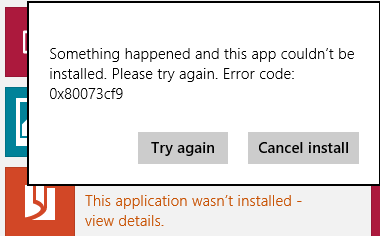 This is the error code recently faced by many people whenever they wanted to update or install apps from Windows 8 App Store....Well i will give you some steps to resolve this trouble..
This is the error code recently faced by many people whenever they wanted to update or install apps from Windows 8 App Store....Well i will give you some steps to resolve this trouble..
Step 1:Go to 'C:drive'and open Program Files(x86) and see whether the folder named "AUInstaLLAgent" is existing or not.
Step 2:If not then create a folder with that name.
Step 3:If it prompts for admin rights to make that folder then click allow.
Step 4:Now Restart your system and try updating and downloading your apps in the app store im sure that you won't get that error code 0x80073cf9 again...
this does not work, I done it several times already!
ReplyDelete